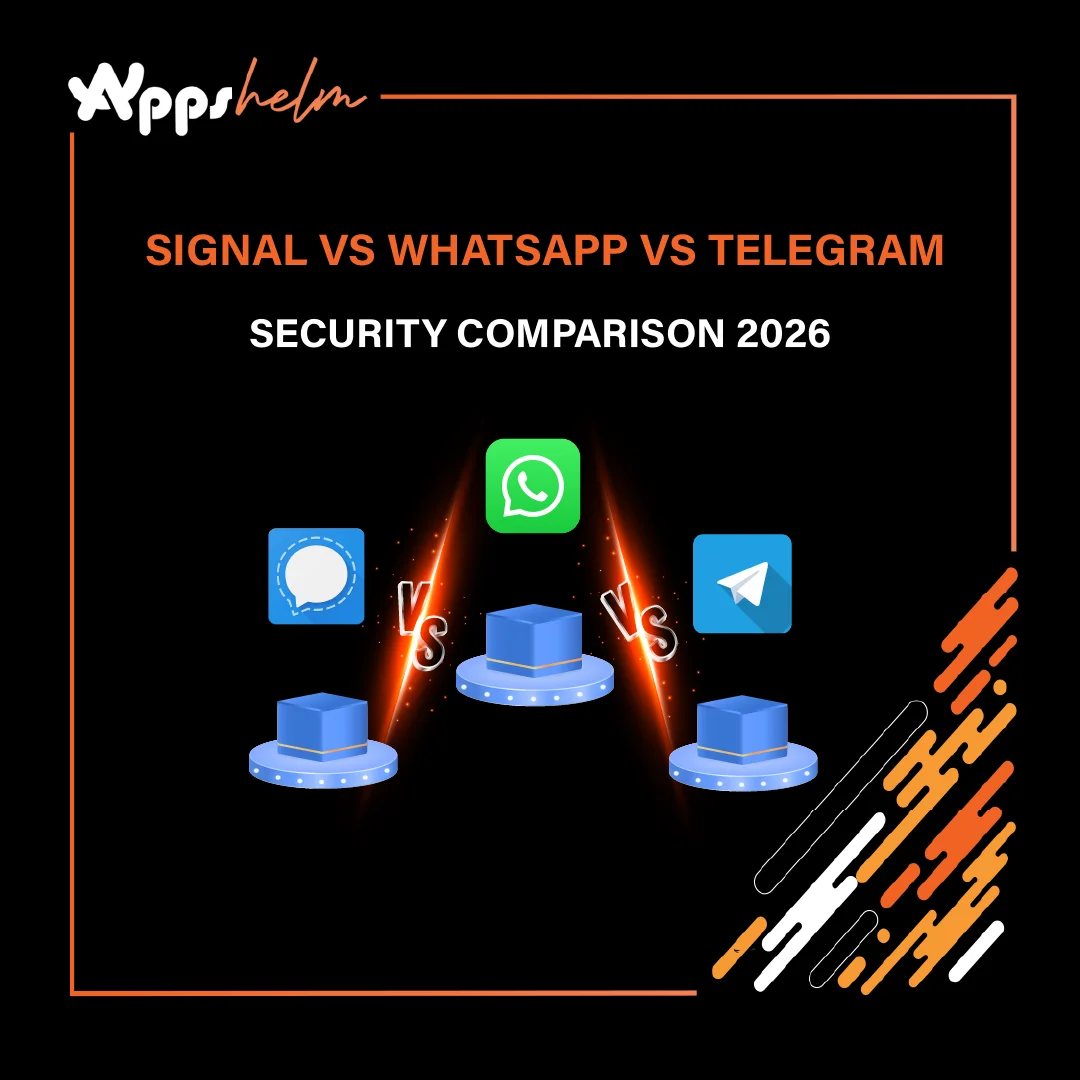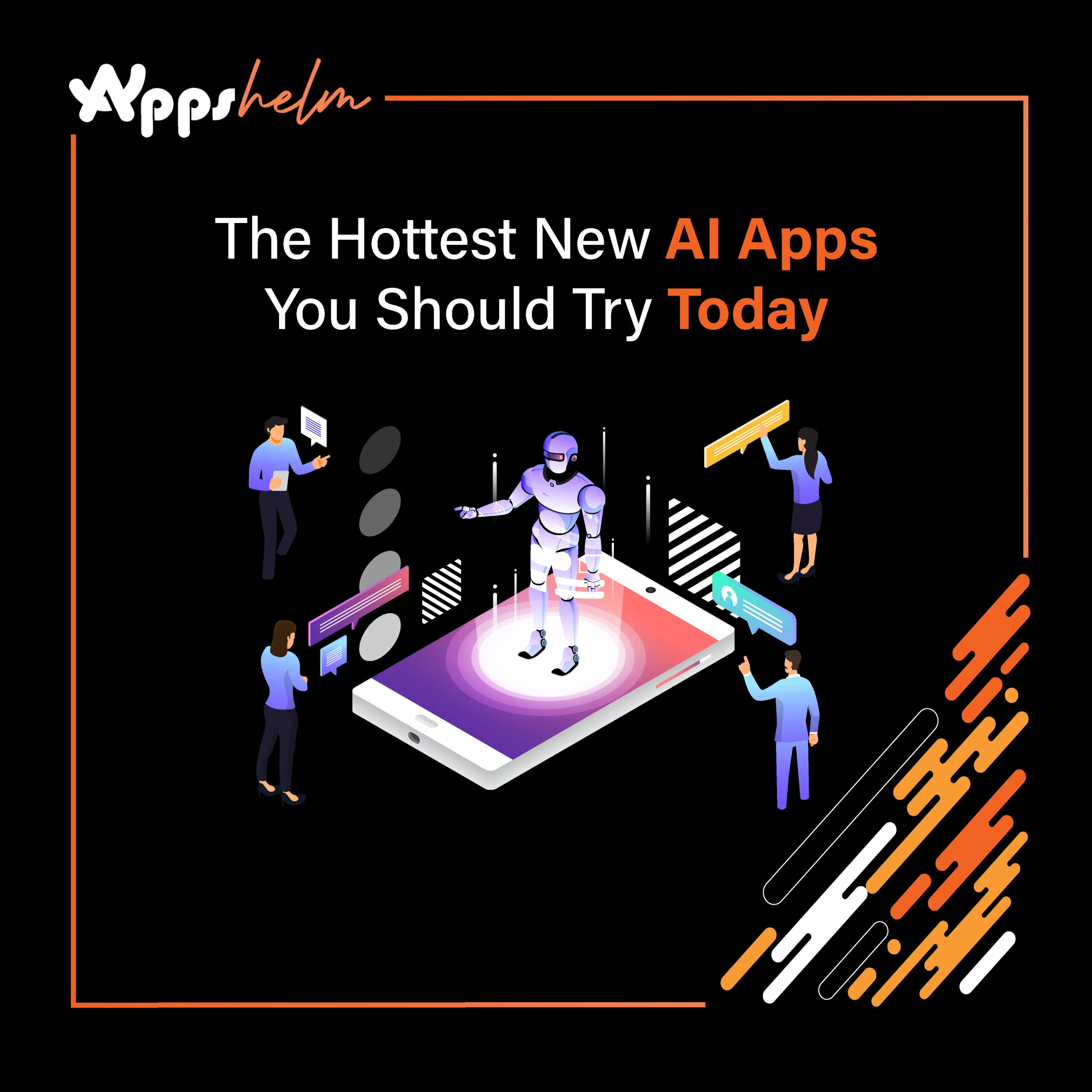As the New Year approaches, it’s time to connect with loved ones and share heartfelt wishes. In today’s digital age, greeting apps have made it incredibly easy to send personalized and creative New Year messages. Whether you’re looking for something traditional, quirky, or visually stunning, these apps cater to all styles. Here’s a roundup of the best New Year greeting apps for 2024.
1. Canva
Platform: iOS, Android, Web
Canva is a versatile design tool that excels in creating customized greeting cards. With thousands of New Year templates, you can add your photos, texts, and stickers to craft a unique message. Canva’s intuitive drag-and-drop interface makes it a favorite among beginners and professionals alike. Share your greeting instantly via email, social media, or messaging apps.
Why It’s Great:
- Huge library of templates.
- Easy to customize designs.
- Works on both mobile and desktop.
2. 123Greetings
Platform: iOS, Android, Web
123Greetings is a dedicated greeting card app that offers a vast collection of e-cards for New Year’s. From animated to musical greetings, the app’s catalog is impressive. You can schedule cards to be sent on a specific date and time, ensuring your loved ones receive your wishes right on New Year’s Eve.
Why It’s Great:
- Wide variety of e-cards.
- Scheduling feature for timely delivery.
- Free to use.
3. JibJab
Platform: iOS, Android, Web
JibJab brings a fun twist to New Year greetings by letting you create personalized videos and GIFs. Simply upload a selfie, and the app animates your face into hilarious New Year-themed videos. It’s a great way to share some laughter and joy as you welcome 2024.
Why It’s Great:
- Unique, humorous content.
- Easy to share on social media.
- Great for group greetings.
4. TouchNote
Platform: iOS, Android
TouchNote combines the charm of traditional postcards with the convenience of modern technology. The app lets you design and send physical postcards directly from your smartphone. Choose from various New Year designs, add a heartfelt message, and the app handles the printing and delivery for you.
Why It’s Great:
- Personalized physical postcards.
- Seamless delivery to loved ones worldwide.
- Perfect for those who appreciate tangible greetings.
5. GIF Maker Apps
Platform: iOS, Android
GIFs have become a fun and popular way to communicate, and apps like Giphy and ImgPlay make it easy to create New Year-themed GIFs. Add your personal touch with text, animations, and stickers to make your greetings truly stand out.
Why It’s Great:
- Endless creative possibilities.
- Easy integration with social media platforms.
- Free and fun to use.
6. Snapchat
Platform: iOS, Android
Snapchat’s festive filters and lenses make it a go-to app for New Year greetings. Create snaps with confetti effects, countdown timers, or 2024-themed overlays and share them with your friends. The app’s playful features make it perfect for those who prefer casual and interactive greetings.
Why It’s Great:
- Interactive and engaging filters.
- Instant sharing with friends.
- Great for video greetings.
7. Ink Cards
Platform: iOS, Android
Ink Cards specializes in creating personalized greeting cards that can be sent both digitally and physically. Choose a New Year’s design, add photos, and write your message. The app will print and mail the card on your behalf, making it an excellent option for those who prefer thoughtful, tangible greetings.
Why It’s Great:
- Professional-quality printed cards.
- Worldwide delivery options.
- Easy-to-use interface.
8. Smilebox
Platform: iOS, Android, Web
Smilebox allows you to create personalized slideshows, e-cards, and invitations. For New Year’s, it offers vibrant templates that include fireworks, champagne glasses, and celebratory themes. Add photos, music, and text to make your greeting extra special.
Why It’s Great:
- Diverse media formats (slideshow, e-card, etc.).
- Easy-to-use customization tools.
- Suitable for personal and professional greetings.
Conclusion
As we welcome 2024, these apps make it easier than ever to send warm wishes to your loved ones. Whether you prefer digital, physical, humorous, or traditional greetings, there’s an app to suit your style. Download one today and spread the joy of the New Year far and wide!